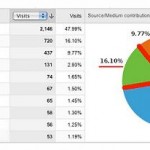Readability Tips from IABC NC Triangle Writing Workshop with Ann Wylie
How “readable” is your writing?
Does your audience read what you write start to finish? Or, do they start and stop?
According to Ann Wylie, highly-acclaimed writing expert and owner of Wylie Communications, communicators aren’t in the business of creating content. We create attention for our messages. And that is a tough job to do in this age of information overload.

Last Tuesday (March 13th), Ann spoke at a full-day writing workshop presented by the NC Triangle chapter of the International Association of Business Communicators, IABC NC Triangle. (By the way, I am an IABC NC Triangle board member and I served on the workshop steering committee, but I’m writing this post primarily from a workshop attendee viewpoint.)
Ann covered a number of topics and she did a wonderful job capturing and keeping her audience’s attention. She presented concepts that made me think and backed up her points with statistics from reputable sources. (I’m sorry to say I didn’t capture all of her sources, but I did catch many of her concepts.)
So, back to capturing and keeping your reader’s attention. One section I found particularly interesting was her coverage of the numbers you should know to make your sentences and paragraphs easy to read.
In keeping with Ann’s interactive delivery (very much appreciated at a full-day workshop!), I’ll share these numbers in the form of questions.
1. What is your best guess on the recommended number of words for an introductory paragraph?
A) 25
B) 50
Hint: Per Ann, you don’t have to tell your whole story in the first paragraph. You just have to get it started. The answer she provided for this question came from the Circulation Managers Association.
2. What is your best guess on the recommended number of words for all other paragraphs in a blog post, webpage, brochure, white paper, etc.?
A) 42
B) 102
Source for this answer might have been Poynter Institute. She sourced them a few times.
3. What do you think is the recommended number of words in a sentence for maximum comprehension?
A) 8-12
B) 14-21
4. And last, take a guess at the number of characters and syllables that words in your copy should average?
A) 8 characters and 2 syllables
B) 5 characters and 2 syllables
Be sure to jot down your guesses before reading the answers at the end of this post.
Readability Tools
Ann mentioned the “Readability Statistics” feature in Microsoft Word, but I’ve been unable to get it to run on my computer. If you can get it to work (check Microsoft Word’s Help section for instructions), the feature will tell you the average number of words in your sentences, in your paragraphs, etc. There are several online readability tools that will do the same. (For example, see The Readability Test Tool, Online-Utility’s Readability Calculator.) But, whether you’re looking at your exact counts, or like me, just keeping the recommended numbers in mind, knowing these numbers and striving for them should improve your writing’s “readability.”
For more writing tips shared by Ann Wylie at IABC NC Triangle’s Writing Workshop, which was graciously hosted by SAS at their beautiful Executive Briefing Center (okay, I’m writing this from board president point-of-view), check out:
- “Catch Your Reader and Write for the Web” blog post by the event’s gold sponsor, TimelyText. (Thanks again for your support, TimelyText!) Great job by Christina Motley, author of the post, in covering so many of Ann’s key messages.
- A list of Ann’s favorite tweets by writing workshop attendees on Storify.
Or, go straight to the source for tons of great writing advice, Ann Wylie’s Rev up Readership program.
By the way, how did I do with this post’s readability? If you made it to the end, let me know by posting a comment below. Or, if you attended the workshop, what were your key takeaways from Ann Wylie?
Answers 1. A, 2. A, 3. B, 4. B